
Top 20 Free Microsoft Azure Courses for Beginners and Pros (2025)
Are you looking to break into cloud computing, data analytics, or AI without spending a dime? Microsoft has you covered. From Azure fundamentals to advanced AI solutions, these free courses are packed with video lectures, hands-on tutorials, and concise notes.
Why Learn Microsoft Azure for Free?

- Cost-Effective Skill Building: No tuition, certificates, or hidden fees—just high-quality, self-paced learning.
- Industry Credibility: Microsoft Azure certifications and knowledge are recognized globally, making your resume stand out.
- Flexible Formats: Video lectures, downloadable notes, interactive labs—you choose how you learn best.
- Career Growth: Whether you’re aiming for cloud engineering, data science, or AI development, Azure skills are in high demand.
1. Microsoft Azure Fundamentals (AZ-900T00)
Duration: 24 Hours
Course Link: AZ-900T00
Overview:
Azure Fundamentals (AZ-900) is designed for beginners who want to understand core Azure services—computing, storage, networking, and security. This 24-hour course covers:
- Cloud concepts (IaaS, PaaS, SaaS)
- Core Azure services (VMs, App Services, Storage)
- Security, privacy, compliance, and trust
- Pricing and support plans
Why It’s Worth Your Time:
- No Prerequisites: Perfect for absolute beginners.
- Quick Win: In a single day, grasp core cloud concepts.
- Certification Prep: Lays the groundwork for AZ-900 certification, boosting your credibility.
2. Developing Solutions for Microsoft Azure (AZ-204T00)
Duration: 120 Hours
Course Link: AZ-204T00
Overview:
AZ-204 dives into building, testing, and maintaining cloud applications on Azure. Over 120 hours, you’ll explore:
- Developing Azure compute solutions (Functions, App Service)
- Implementing Azure storage (Blobs, Cosmos DB)
- Integrating Azure security (Managed Identities, Key Vault)
- Monitoring, troubleshooting, and optimizing Azure solutions
Why It’s Worth Your Time:
- Hands-On Labs: Practice in sandboxed environments.
- Developer-Focused: Ideal if you already know basic coding (C#, Java, Python).
- Job-Ready Skills: Learn to create scalable, reliable, and secure cloud apps.
3. Microsoft Azure Administrator (AZ-104T00)
Duration: 96 Hours
Course Link: AZ-104T00
Overview:
AZ-104 prepares you to manage Azure identities, governance, storage, compute, and virtual networks. Key topics include:
- Managing Azure subscriptions and resources
- Implementing and managing storage solutions
- Deploying and managing virtual machines (VMs)
- Configuring virtual networking, connectivity, and identity
Why It’s Worth Your Time:
- Administrator Track: Geared toward aspiring Cloud Administrators.
- Real-World Scenarios: Set up resource groups, VNets, and access controls.
- Certification Prep: Positions you for the AZ-104 exam, a highly recognized credential.
4. Configuring and Operating Microsoft Azure Virtual Desktop (AZ-140T00)
Duration: 96 Hours
Course Link: AZ-140T00
Overview:
If remote work has heightened your interest in VDI (Virtual Desktop Infrastructure), AZ-140 shows you how to deploy, configure, and manage Azure Virtual Desktop (AVD). Course highlights:
- Setting up AVD environments (host pools, workspaces)
- Managing user access and security for desktops and applications
- Monitoring and optimizing performance
- Automating deployments with PowerShell and ARM templates
Why It’s Worth Your Time:
- Remote Work Expertise: Learn one of the most in-demand cloud skills post-2020.
- Hands-On Practice: Use real Azure subscriptions to configure AVD.
- Competitive Edge: Stand out as a specialist in VDI solutions.
5. Designing Microsoft Azure Infrastructure Solutions (AZ-305T00)
Duration: 96 Hours
Course Link: AZ-305T00
Overview:
For those eyeing architect roles, AZ-305 teaches design patterns for Azure infrastructure. You’ll tackle:
- Designing identity, governance, and monitoring solutions
- Designing data storage solutions (SQL, Cosmos DB, Blob Storage)
- Designing business continuity strategies (disaster recovery, backup)
- Designing infrastructure for compute, networking, and applications
Why It’s Worth Your Time:
- Architect Track: Essential for Azure Solutions Architect certification.
- Blueprint-Level Thinking: Learn to align business requirements with Azure capabilities.
- Project-Based Learning: Work on real-world design scenarios and case studies.
6. Microsoft Azure Data Fundamentals (DP-900T00)
Duration: 24 Hours
Course Link: DP-900T00
Overview:
DP-900 is your gateway to cloud data services. In 24 hours, you’ll learn:
- Core data concepts (relational, non-relational, big data)
- Relational data workloads on Azure (Azure SQL, Managed Instances)
- Non-relational data workloads (Cosmos DB, Azure Table Storage)
- Analytics workloads (Azure Synapse Analytics, Azure Databricks)
Why It’s Worth Your Time:
- Data-Driven Roles: Ideal if you want to pivot to data engineering or analytics.
- Fast Track: Gain foundational knowledge in a single day.
- In-Demand Skills: Cloud data architects and analysts are highly sought after.
7. Microsoft Azure AI Fundamentals (AI-900T00)
Duration: 24 Hours
Course Link: AI-900T00
Overview:
AI-900 focuses on AI and machine learning concepts in Azure. Topics include:
- AI workloads and considerations (ML vs. AI vs. DL)
- Fundamental principles of machine learning on Azure
- Computer vision workloads (Face API, Custom Vision)
- Natural language processing (NLP) using Azure Cognitive Services
Why It’s Worth Your Time:
- Beginner-Friendly: No coding required—conceptual overview only.
- AI Essentials: Understand AI services without getting into heavy development.
- Career Pivot: Perfect for marketers, project managers, or anyone curious about Azure AI.
8. Designing and Implementing a Microsoft Azure AI Solution (AI-102T00)
Duration: 96 Hours
Course Link: AI-102T00
Overview:
AI-102 bridges the gap between fundamentals and hands-on AI development. You’ll explore:
- Creating responsible AI solutions (fairness, explainability)
- Processing and analyzing images and text data
- Implementing speech conversations (Speech SDK, Bot Framework)
- Integrating Azure AI services (Cognitive Search, Custom Vision)
Why It’s Worth Your Time:
- Developer-Oriented: Build real AI workloads with Azure SDKs and APIs.
- Ethics + Compliance: Learn Microsoft’s best practices for responsible AI.
- Certification Prep: Prepares you for AI-102 certification, highly respected in AI roles.

9. Develop Generative AI Solutions with Azure OpenAI Service (AI-050T00)
Duration: 24 Hours
Course Link: Browse AI-050T00
Overview:
AI-050 teaches you how to harness Azure OpenAI Service to build next-gen, generative AI apps. You’ll cover:
- Setting up Azure OpenAI Service and managing API keys
- Fine-tuning GPT models for domain-specific tasks
- Integrating generative AI into web/mobile apps
- Responsible usage guidelines (safety, bias mitigation)
Why It’s Worth Your Time:
- Cutting-Edge Skills: Generative AI is transforming industries—get in early.
- Hands-On Demos: Build chatbots, content generators, and more.
- Boosted Employability: Job postings for “Azure OpenAI” roles are on the rise.
10. Microsoft Security, Compliance, and Identity Fundamentals (SC-900T00)
Duration: 24 Hours
Course Link: SC-900T00
Note: The link provided references SC-200T00. As of June 4, 2025, SC-900T00 details are here:
SC-900T00
Overview:
SC-900 covers the basics of security, compliance, and identity in Microsoft cloud services. In 24 hours, you’ll learn:
- Cloud security and zero-trust fundamentals
- Core Azure identity services (Azure AD, Conditional Access)
- Security and compliance solutions (Microsoft Defender, Sentinel)
- Governance, risk, and compliance (GRC) on Microsoft cloud
Why It’s Worth Your Time:
- Security Primer: A foundational course for any IT or cloud role.
- Compliance Know-How: Critical for industries like healthcare, finance, and government.
- Preparation for SC-900: Jumpstart your journey toward the SC-900 certification.
11. Data Science for Beginners
Duration: 10 Weeks (20 Lessons)
Course Link: Data Science for Beginners
Overview
A structured open-source curriculum created by Microsoft. It introduces the basics of data science, including Python, data preparation, visualization, statistics, and machine learning concepts.
Why Take This Course?
- Structured Learning: 10 weeks of lessons with quizzes, assignments, and projects.
- Hands-On Practice: Real-world datasets and coding exercises.
- Foundation for AI/ML: Builds skills for advanced Microsoft AI and ML learning paths.
12. Python for Beginners
Duration: Self-paced (Video-based)
Course Link: Python for Beginners
Overview
Learn Python from scratch with guided lessons covering syntax, variables, loops, functions, and beginner projects.
Why Take This Course?
- No Experience Needed: Perfect entry point into programming.
- Practical Projects: Write your first Python scripts and apps.
- Widely Used Language: Python powers AI, web, and automation.
13. Introduction to Machine Learning with Python
Duration: Self-paced
Course Link: Introduction to ML with Python
Overview
Introduces machine learning concepts using Python, including classification, regression, clustering, and model evaluation.
Why Take This Course?
- Core ML Concepts: Understand how algorithms work.
- Code Along: Implement models with Python libraries.
- Step Toward AI: Prepares you for Azure Machine Learning and AI-900.
14. Microsoft Azure AI Fundamentals
Duration: Self-paced
Course Link: Azure AI Fundamentals
Overview
Learn the fundamentals of artificial intelligence (AI) and how Microsoft Azure provides services for vision, language, decision-making, and responsible AI.
Why Take This Course?
- Certification Prep: Maps directly to Exam AI-900.
- Cloud + AI Skills: Learn AI the Microsoft way.
- Practical Knowledge: Covers Cognitive Services and AI scenarios.
15. Write Your First Code Using C#
Duration: Self-paced
Course Link: C# for Beginners
Overview
A beginner-friendly course introducing C# programming through simple applications, covering variables, methods, and control flow.
Why Take This Course?
- Start Coding: Write your first lines of C#.
- Practical Projects: Build simple console applications.
- Industry Use: Essential for .NET and Windows development.
16. Get Started with AI on Azure
Duration: Self-paced
Course Link: AI on Azure
Overview
A short, focused module introducing Azure Cognitive Services, responsible AI, and AI applications in the cloud.
Why Take This Course?
- Quick Intro: Ideal if you want a short taste of AI on Azure.
- Hands-On: Explore real AI use cases.
- Practical Foundation: Prepares you for deeper Azure AI courses.
17. Microsoft Azure Fundamentals: Describe Cloud Concepts
Duration: Self-paced
Course Link: Azure Fundamentals
Overview
Learn the basic concepts of cloud computing, including scalability, elasticity, reliability, and global Azure infrastructure.
Why Take This Course?
- Certification Prep: Maps directly to Exam AZ-900.
- Cloud Basics: Understand IaaS, PaaS, SaaS.
- Career-Ready: Ideal for anyone starting in IT or cloud.
18. Introduction to GitHub
Duration: Self-paced
Course Link: Introduction to GitHub
Overview
Learn GitHub essentials including repositories, commits, branching, pull requests, and collaboration.
Why Take This Course?
- Essential Tool: GitHub is the global standard for version control.
- Collaboration Ready: Learn workflows used by professional developers.
- Hands-On: Create and manage your first repository.
19. Build an Early-Stage Startup
Duration: Self-paced
Course Link: Startup Path
Overview
Learn how to turn ideas into startups with guidance on product-market fit, building MVPs, scaling, and funding basics.
Why Take This Course?
- Entrepreneurship Skills: Beyond tech, covers business fundamentals.
- Practical Guidance: Leverage Microsoft’s startup ecosystem.
- Real Impact: Build a venture with modern tools and strategies.
20. Microsoft Search Fundamentals
Duration: Self-paced
Course Link: Microsoft Search Fundamentals
Overview
Discover how to use and configure Microsoft Search across Microsoft 365 services for better productivity and knowledge management.
Why Take This Course?
- Boost Productivity: Search smarter across Microsoft 365.
- Admin Skills: Configure and optimize enterprise search.
- Workplace Value: Ideal for IT admins and knowledge workers.
Frequently Asked Questions (FAQ
Q1: Are these courses really free?
✅ Yes. All courses listed from Microsoft Learn are 100% free to access, including modules, tutorials, hands-on sandboxes, and downloadable materials.
💡 The only time you may pay is if you choose to:
- Sit for an official Microsoft certification exam (e.g., AZ-900, AI-900, SC-900).
- Enroll in instructor-led training offered by Microsoft Learning Partners.
Q2: Do I need an Azure subscription?
🔹 Not to start. Most Microsoft Learn modules use a sandbox environment that provides temporary access at no cost.
🔹 For extended practice, you can create a free Azure account which includes:
- $200 credit valid for 30 days.
- Access to 55+ free tier services (including Azure Functions, Blob Storage, and Cosmos DB).
Q3: How long does it take to complete all 20 courses?
⏱ Since these are self-paced, completion time varies. Microsoft Learn doesn’t assign strict durations, but here’s a guide:
- Short modules: 1–3 hours each.
- Full learning paths: 10–30 hours depending on depth.
- Special curricula (e.g., Data Science for Beginners): 10 weeks structured (20 lessons).
👉 If you aim for steady progress, 10–12 hours per week can realistically help you finish in 5–6 months while balancing work or school.
Q4: Which course should I start with?
It depends on your career goal:
- Cloud & IT Roles: Start with Azure Fundamentals (AZ-900).
- AI & Data Roles: Begin with Azure AI Fundamentals (AI-900) or Data Science for Beginners.
- Security & Compliance: Try Microsoft Security, Compliance, and Identity Fundamentals (SC-900).
- Development: Start with Python for Beginners or C# for Beginners.
⚡ This way, learners know:
- Everything is free unless they want official exams.
- No subscription is required initially.
- Time expectations are realistic.
- They can pick a starting path that matches their career goals.
Conclusion & Next Steps
By enrolling in these free Microsoft Azure courses, you’re investing in a skill set that is increasingly coveted by employers worldwide. Whether you’re new to cloud computing or seeking an upskill in AI, there’s something here for everyone:
- Pick Your Path: Start with AZ-900, then branch into data (DP-900), AI (AI-900), or administration (AZ-104).
- Schedule Study Time: Block out consistent hours each week, mixing theory with hands-on labs.
- Build a Portfolio: Document every lab project on GitHub, add it to your résumé, and share updates on LinkedIn.
- Join the Community: Leverage Microsoft Learn forums, Azure meetups, and online study groups for peer support.
Ready to upskill for free? Dive into the first course below and unlock your cloud career:
➡️ Begin Azure Fundamentals (AZ-900T00)
Did you find this blog post helpful?
Leave a comment below with the free Azure course you’re most excited about, and share this post with friends or colleagues who want to learn Azure for free!
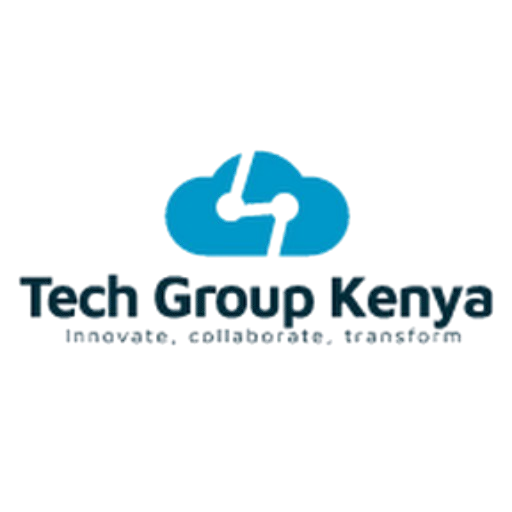

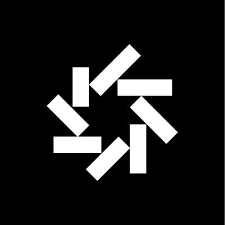



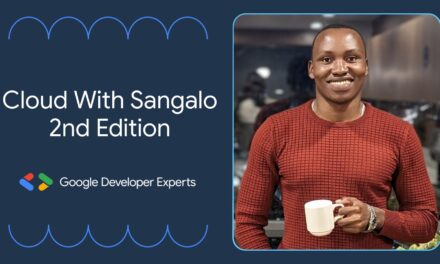


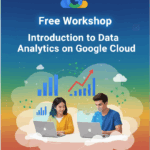
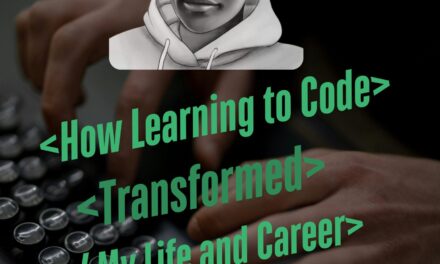









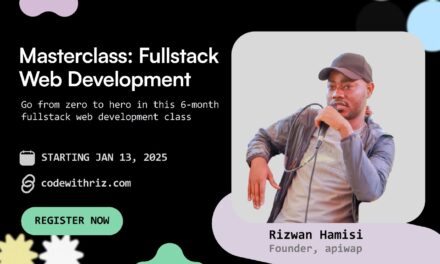



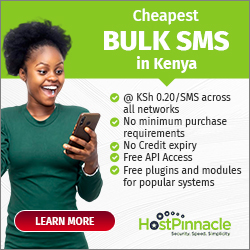
you are welcomed