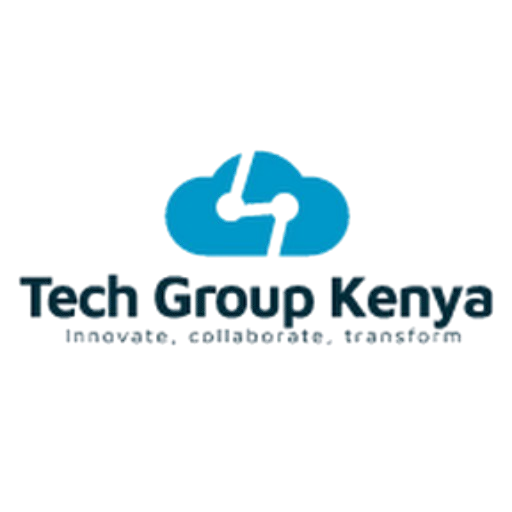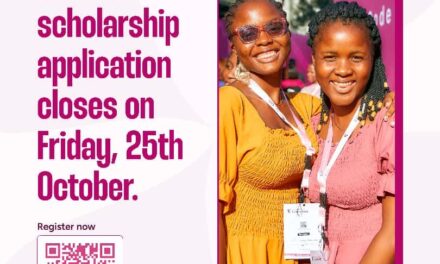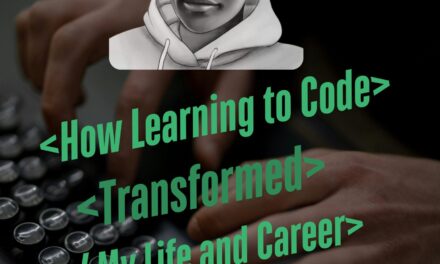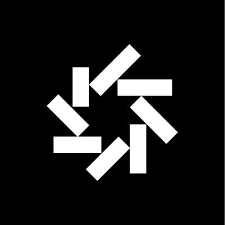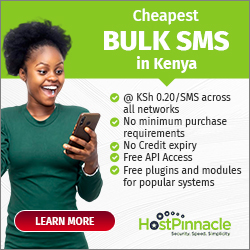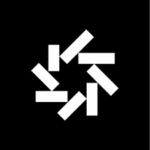
How to Get Gemini in Google AI Pro Free for 1 Year (University Student Guide)
In a major move to support education, Google is offering verified university students one full year of free access to Gemini in Google AI Pro.
This is the premium subscription that integrates Google’s most powerful AI into Gmail, Docs, Slides, and more. The plan normally costs KES 3,700 per month, (Currently) meaning this offer saves students a total of over KES 44,000.
However, the offer has very specific eligibility rules. This guide will walk you through the exact steps to enroll and, most importantly, show you who is eligible to claim the offer.
What You Get with Gemini in Google AI Pro
This isn’t just a simple chatbot. The AI Pro plan unlocks a full suite of advanced tools built for learning, creativity, and productivity:
- Advanced Writing Help: Get AI-powered assistance directly in Google Docs and Gmail to draft essays, refine reports, and summarize long email threads.
- Homework & Exam Prep: Analyze and get summaries from massive documents (up to 1,500 pages), perfect for reviewing textbooks or research papers.
- Text-to-Video Generation: Get access to Google’s Veo 3 model to turn your text prompts into short videos for presentations and creative projects.
- Smarter Research: Use NotebookLM with 5x more Audio Overviews and sources to help you summarize, analyze, and retain complex information.
- Image Animation: Turn static images into short, animated clips using Whisk Animate.
- 2 TB of Cloud Storage: The plan includes a 2 TB Google One upgrade, giving you plenty of space for your Google Drive, Photos, and Gmail.
Who is Eligible for This Offer?
Based on the official terms, you must meet all of the following criteria to be eligible.
- Be 18 years or older.
- Be currently enrolled in a degree or certificate-granting, accredited school of education.
- Be a resident of an eligible country. The offer is available in over 40 countries, including:
- Africa: Kenya, Ghana, Morocco, Nigeria, South Africa, Rwanda, Zimbabwe.
- Europe: France, Spain, Turkey, Italy, the Netherlands, Poland, Ukraine, Romania, Portugal, Greece, and more.
- Americas: Canada, Peru, Argentina, Venezuela, Chile, Ecuador, Bolivia, Guatemala, and more.
- Asia & Pacific: Thailand, the Philippines, Vietnam, Bangladesh, Pakistan, Malaysia, Taiwan, Sri Lanka, Singapore, Australia.
- Middle East: United Arab Emirates, Jordan, Iraq, Israel.
- Have a personal Google Account (an
@gmail.comaddress). - Have a Google Payments account with a valid payment method (like a credit card) on file.
Who is Not Eligible? (Important Exclusions)
You cannot claim this offer if you:
- Are using a school-issued Workspace for Education account.
- Are already subscribed to an active Google One plan (unless it’s a lower-tier plan).
- Are part of a Google Family Sharing plan.
- Have a supervised Google Account.
- Subscribed to Google One through a third party (like your mobile carrier or Google Fi).
How to Enroll: Step-by-Step Verification
To claim the offer, Google One uses SheerID, a trusted partner, to verify your student status.
Here are the steps:
Step 1: Visit the Official Offer Page
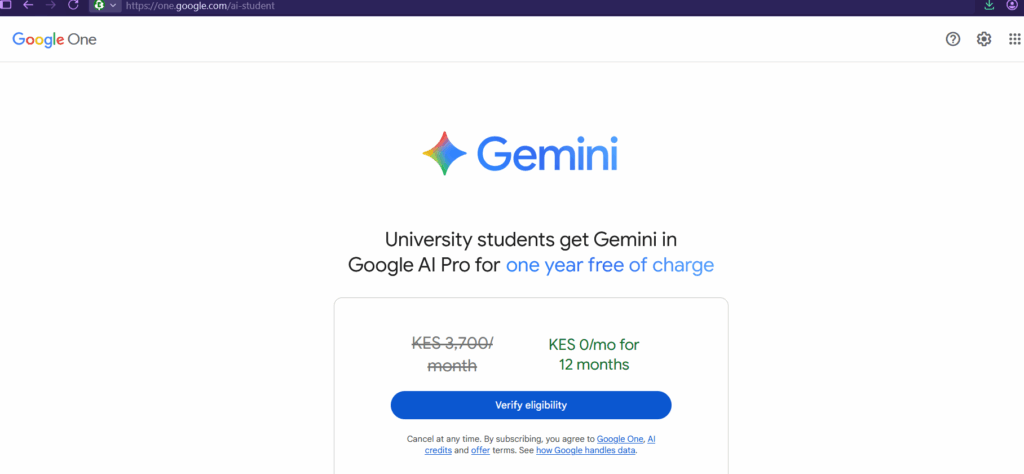
Go to the Google One AI Student Offer page and find the student offer banner.
Step 2: Start the Verification
Click the button that says “Verify your student status.” This will open the SheerID verification form.
Step 3: Enter Your Details
Fill in the form accurately. You will be asked for:
- Country
- School or University Name
- First and Last Name
- Date of Birth
- Email Address (Use your personal Google Account email.)
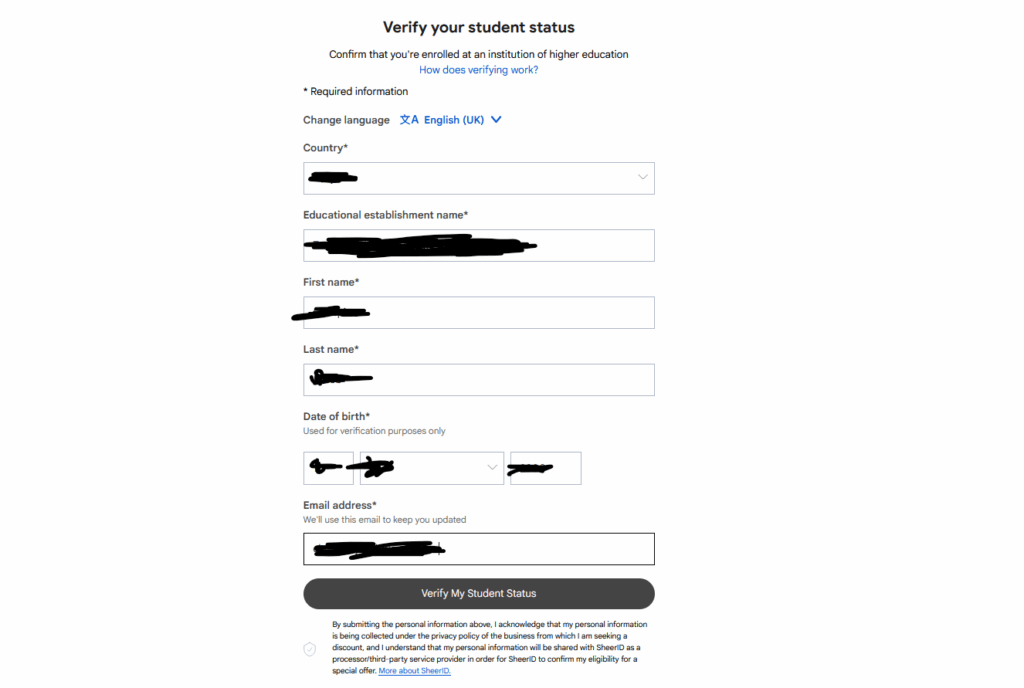
Step 4: Upload Proof of Enrollment
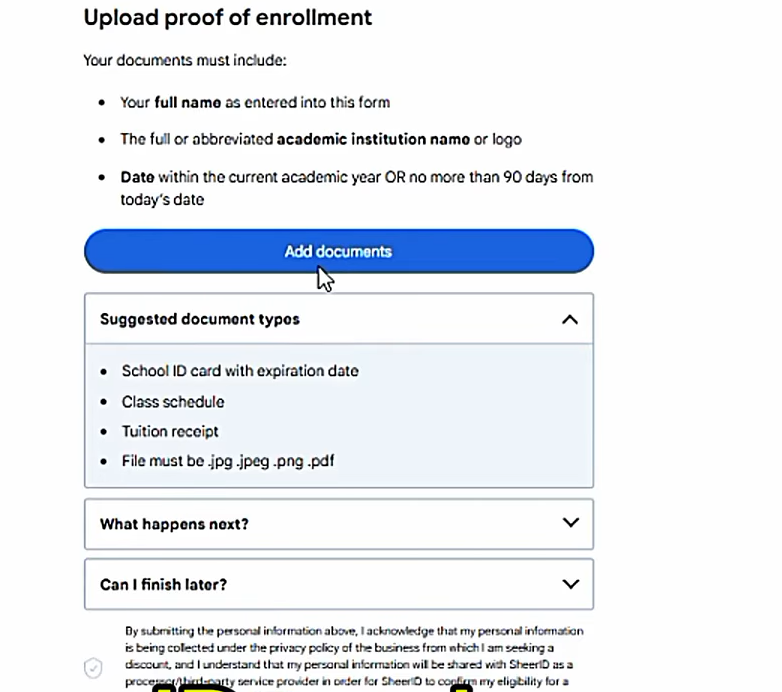
You will be asked to upload documentation to prove you are a current student. Have one of these ready:
- Student ID card (showing your name, institution, and an expiry date or current term)
- Official enrollment letter or acceptance letter
- A current semester transcript or class schedule
- A recent tuition receipt
Step 5: Submit and Wait for Confirmation
Agree to the verification terms and submit. SheerID verification can take anywhere from a few minutes to a day.
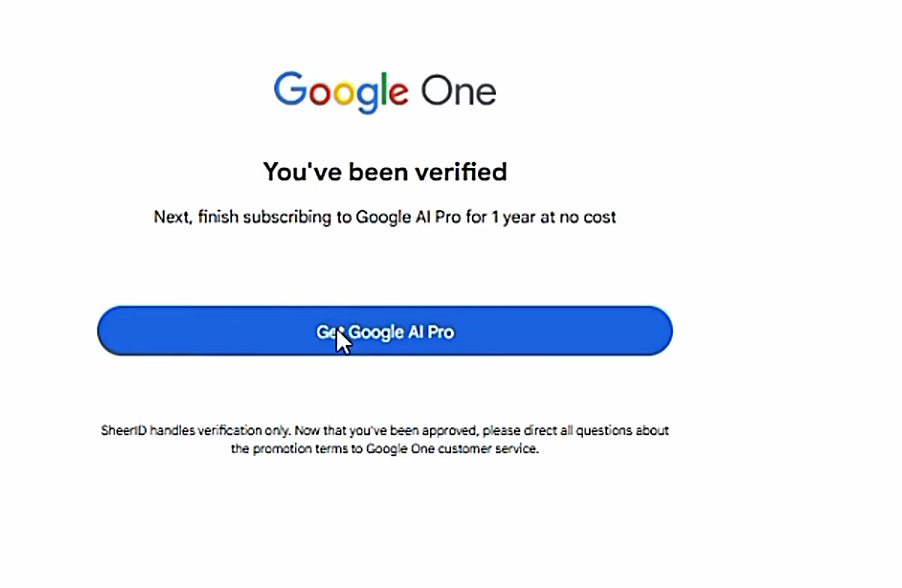
Step 6: Activate Your Free Plan
Once approved, follow the link in your confirmation email to activate your plan. You will be asked to add your payment method and subscribe through the Google Play Store to finalize the 12-month free offer.
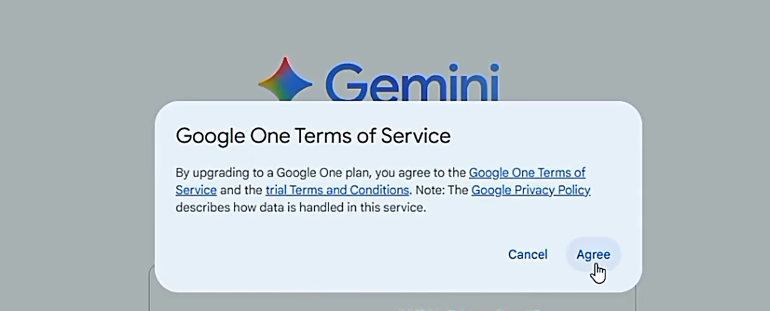
Pro-Tips for Verification & Subscription
- Use Clear Documents: When you upload your proof, make sure it’s a clear photo or PDF. Your full name, the school name, and a current date must be easily readable.
- Set a Reminder to Cancel: This is the most important tip. The subscription will automatically renew at the standard price (KES 3,700/month) after your 12-month free trial ends. Set a calendar reminder for 11 months from now so you can cancel it before you get charged.
- Manage Your Storage (Warning): If you cancel your subscription after the free year and you have used more than the standard 15 GB of free storage, you will not be able to store new files (in Drive, Photos, or Gmail) until you delete files or purchase a new storage plan.
Join the Conversation
Did you find this guide useful?
- Leave a comment below if you have any questions or to share your experience with the verification process.
- Share this article with other students who could benefit from this free offer.
- Rate this article to let us know if we helped!